Git连接GitHub
1.创建SSH Key:
在用户主目录(C:\Users\Administrator)下,看看有没有.ssh文件,如果有,再看文件下有没有id_rsa和id_rsa.pub这两个文件,如果已经有了,可直接到下一步。如果没有,打开Git Bash,输入命令,创建SSH Key
1 | ssh-keygen -t rsa -C "你自己注册GitHub的邮箱" |
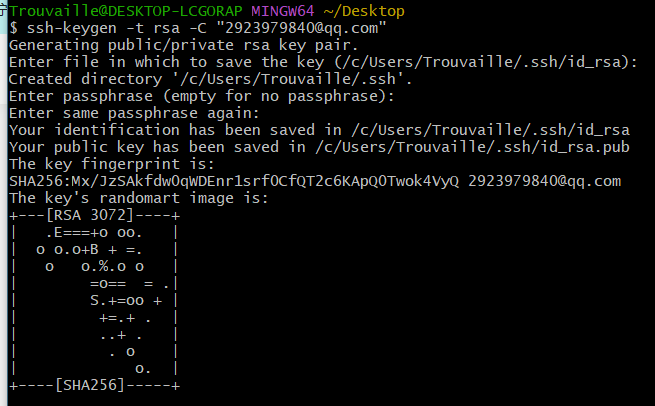
2.添加SSH Key:
接下来到GitHub上,打开“Account settings”–“SSH Keys”页面,然后点击“Add SSH Key”,填上Title(随意写),在Key文本框里粘贴 id_rsa.pub文件里的全部内容。
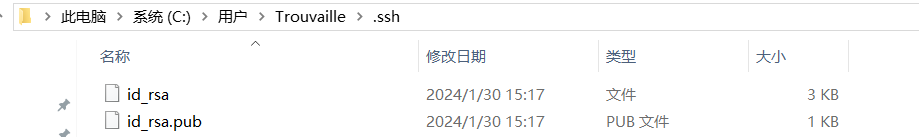
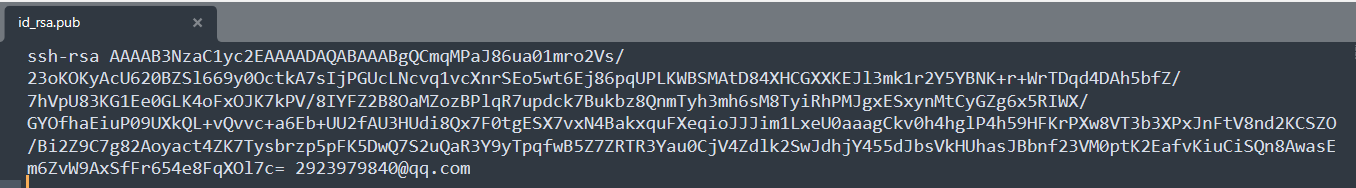
3.登录:
git bash里输入下面的命令登陆
1 | ssh -T [email protected] |
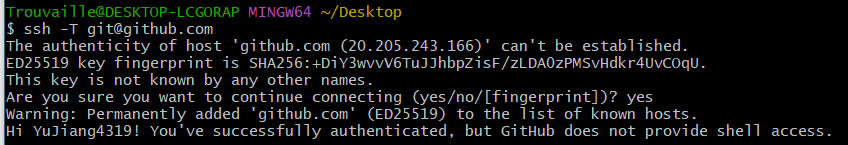
4.必要配置:
git commit 命令会记录提交者的信息,所以使用git前必须先添加两条信息
1 | git config --global user.name "你的GitHub登陆名" |
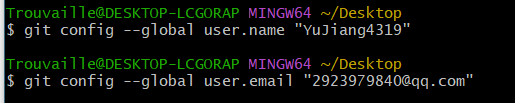
本博客所有文章除特别声明外,均采用 CC BY-NC-SA 4.0 许可协议。转载请注明来自 怺恆のBLOG!






